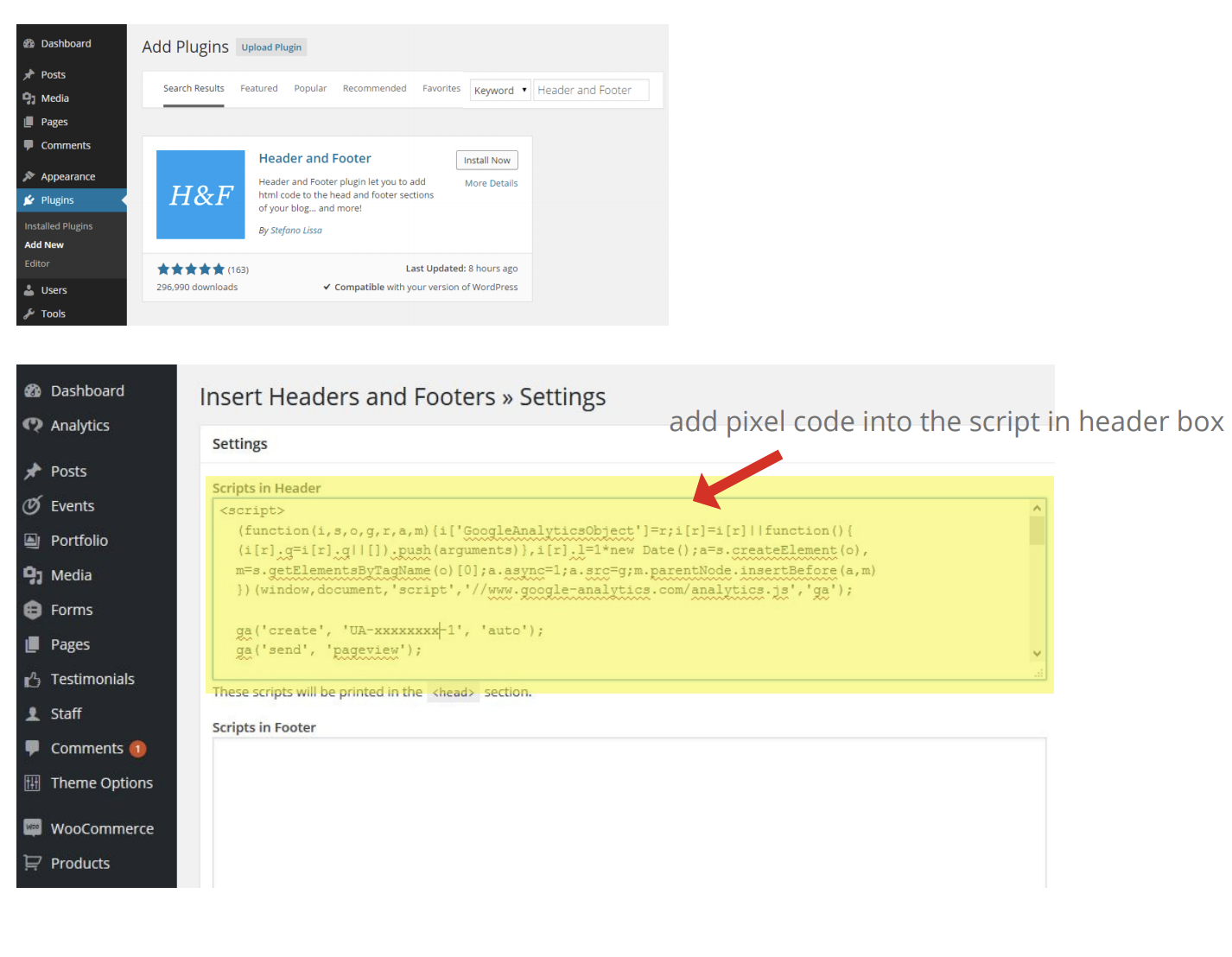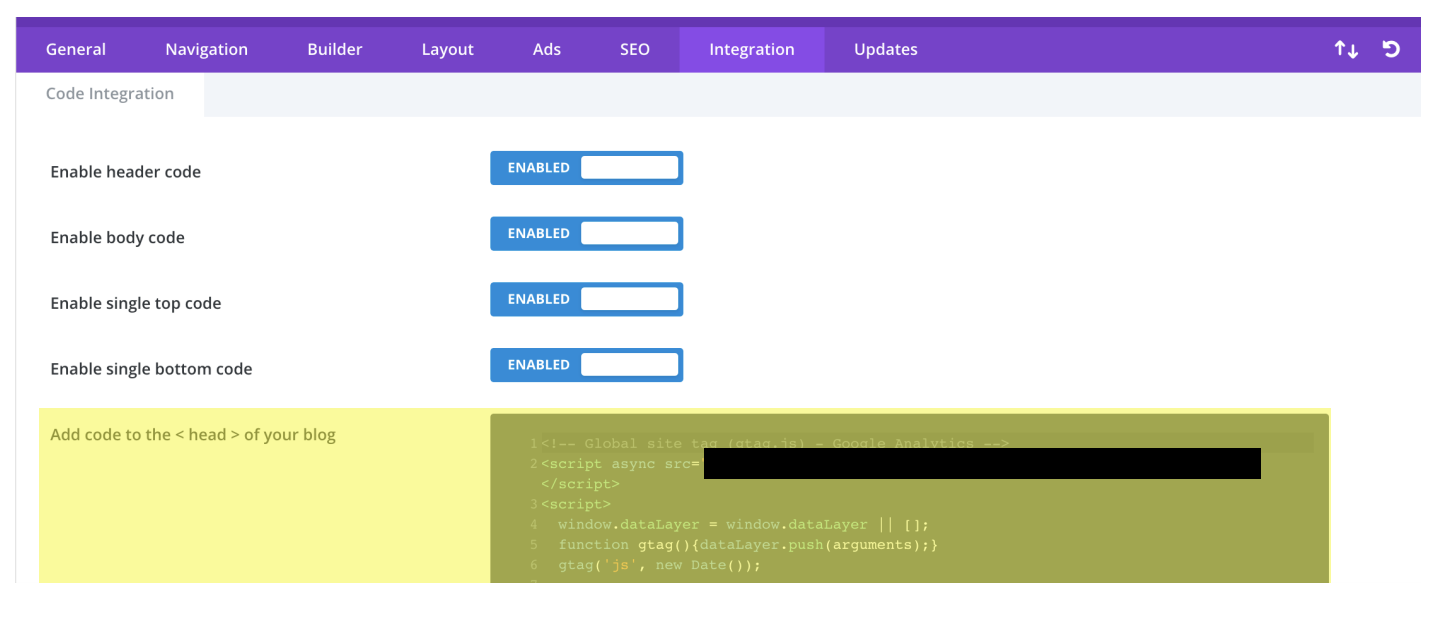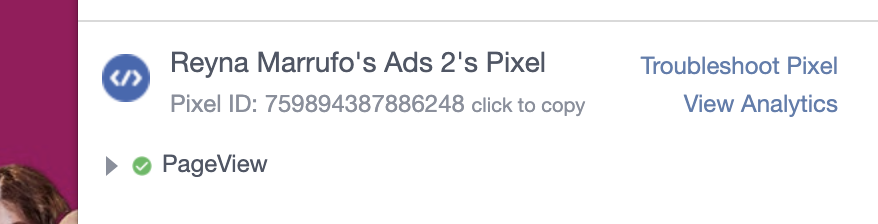Pixel Your Way To Success
Step-by-Step Guide to Pixeling your Wordpress Website, Leadpages, and SquareSpace
What is a Pixel?
A Facebook pixel is a powerful piece of code that helps track people who visit your website and the actions they take. The Facebook pixel makes sure your ads are being shown to the right people. It helps build your audience and tracks conversions. Even if you are not ready to run Facebook ads now it is so important to go on and install your Facebook ad pixel!
Where is your Pixel?
Go to Business Settings
Then Go to Event Manager
Installing Pixel Continued
Grab your code and copy and paste it to a document where you can easily access it. I usually put mine in a text editor and then save. This is your BASE pixel code that you will install on all your pages.
Installing Pixel on Word Press Website
The easiest way to install your pixel is to add the plugin "Header/Footer"
Installing Pixel on Divi Site
If you have the theme Divi go into theme options --> integrations --> add code to head
Installing Pixel on Leadpages
Go into your LeadPage account and pick the page you want to add the tracking code to.
On the side select "page tracking"
Then select "analytics"
Then under "head section tracking code" add your Facebook pixel code
Hit save
This tracking code will only be applied to this one LeadPage. If you have other pages back sure to install it on all of them
Installing Pixel on ClickFunnels
Go into your Clickfunnel account and pick the funnel you want to add the tracking code to.
Add your pixel to the "Head Tracking Code" make sure to hit SAVE. This will add your pixel code to all the steps in your funnel.
Installing Pixel on SquareSpace
Go into your SquareSpace dashboard...
Add your pixel to the code injection header. Once you save your Facebook pixel will be installed on all pages on your SquareSpace website
How to check if Pixel is installed?
In order to make sure you have installed your Facebook pixel you will want to use Chrome and download the Facebook Pixel Helper Chrome Extension. Click here.
You want to see a green number to see that your pixel is working. When you click it you should see a green page view.
In summary, I went over how to set-up and add your BASE pixel code to WordPress, Clickfunnels, LeadPages and SquareSpace. Your base pixel is how you can retarget your website visitors.
However there is another part to your pixel and that is adding "events". Events help track leads, sales, conversions, and certain actions that are taken on specific pages. These can get very detailed and specific for each individual.
If you would like me to install your Facebook Pixel, I can set that up for you for a one-time payment of $50 or you can schedule for a free 15-minute consultation call.